Raspberry Pi 4 as monitoring host
Last weekend I got the new Raspberry Pi 4 with 8G of RAM and to be honest was fascinated how easy it can be configured - I don’t see the real difference between arm64 and amd64 platforms.
Main R Pi’s purpose is NAS & media storage, but I also configured the monitoring stack based on my favorite Prometheus and Victoria Metrics.
For my setup, I attached an external USB drive and configured the ZFS pool on it, installed docker with ZFS driver.
ZFS pool is encrypted (key prompt, i.e. it’s not mounted automatically with the system setup and docker is switched off from the auto start too).
ZFS ARC limited to 3GB (from 8G).
Setup is stable, average CPU temp 40-41C with 55C under full load.
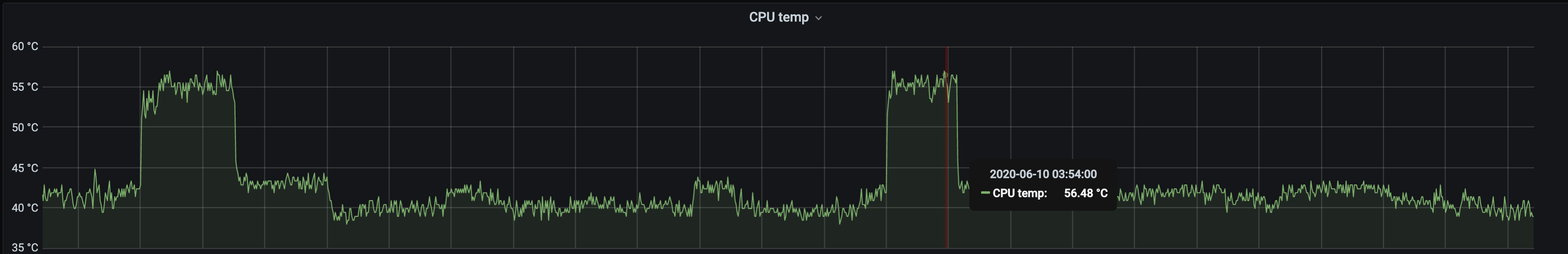
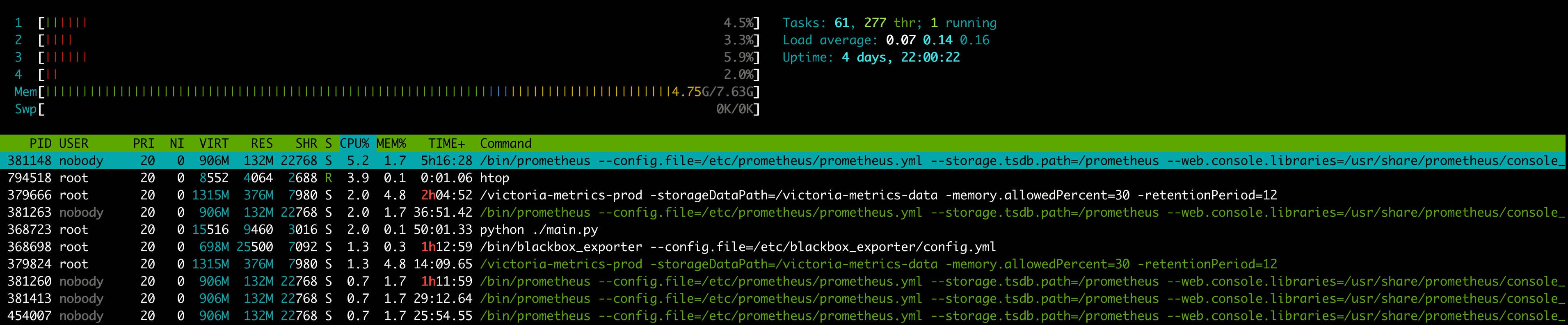
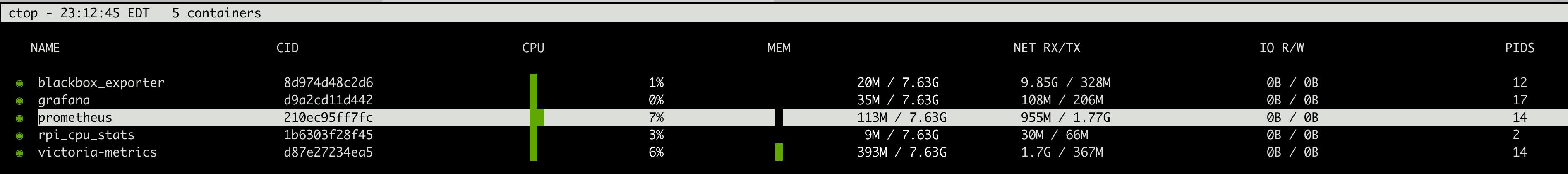
Even in this setup Victoria Metrics noticeably faster on queries from Grafana than Prometheus. And 3 times more efficient on space:
du -sh /storage/monitoring/data/*
308K /storage/monitoring/data/grafana
68M /storage/monitoring/data/prometheus
24M /storage/monitoring/data/vm
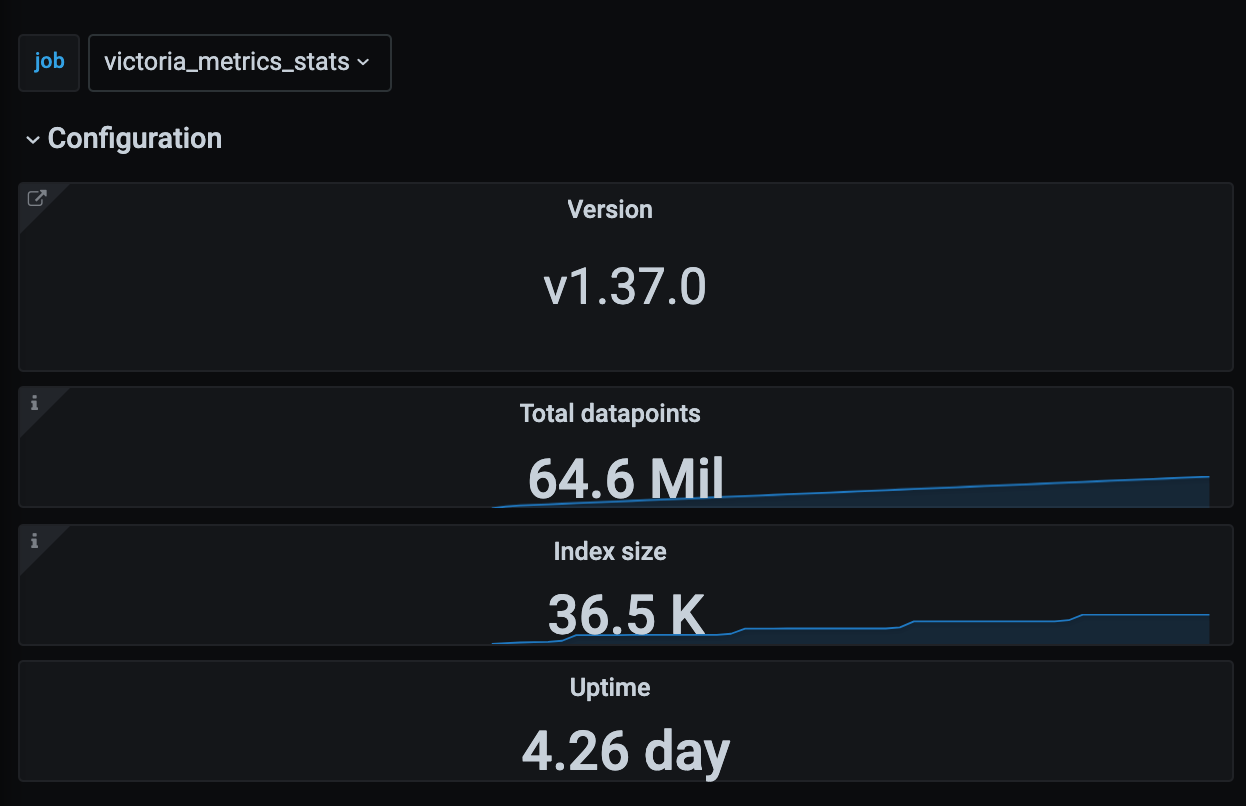

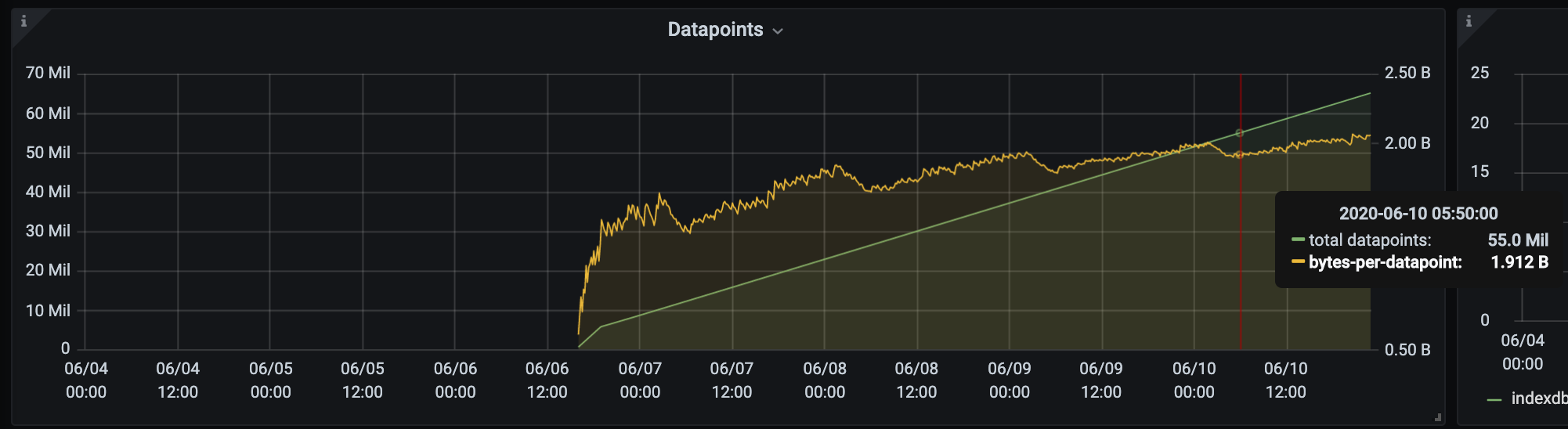
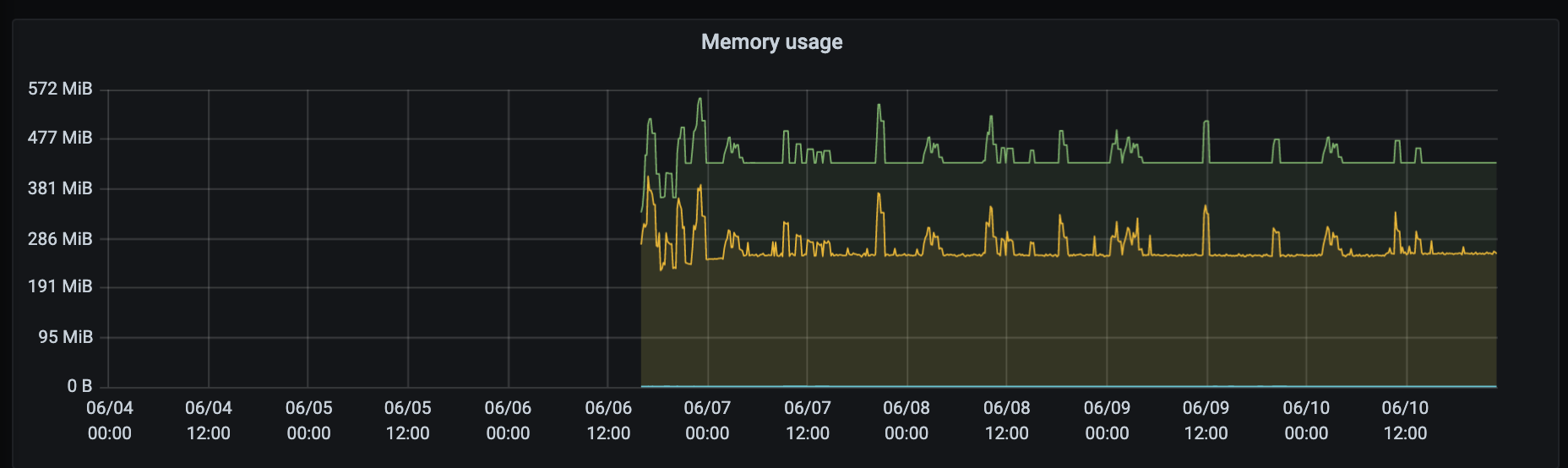
Can Raspberry Pi 4 be used as monitoring server? Definitely.
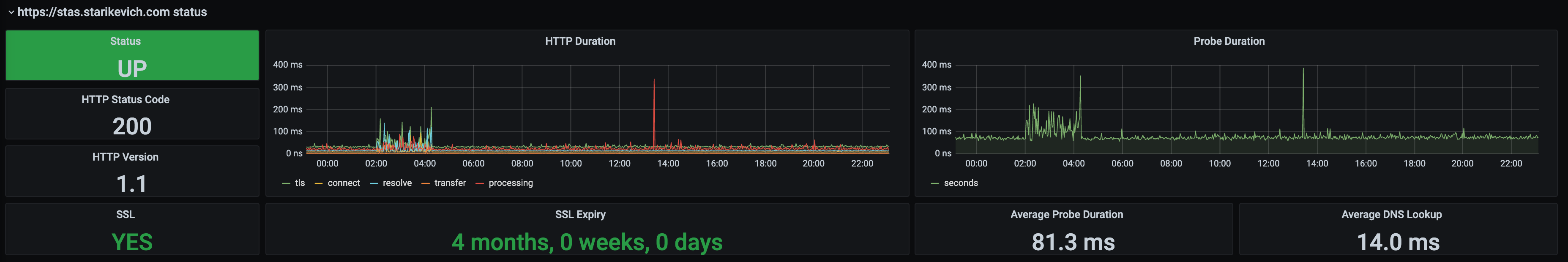
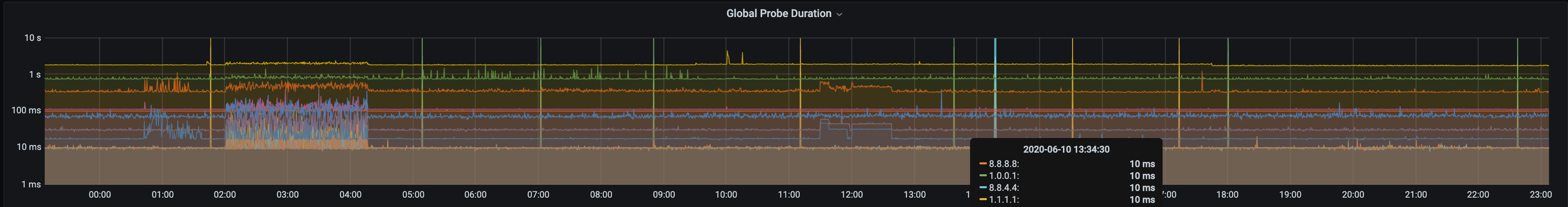
Setup step by step:
- create new ZFS pool with encryption:
apt install zfs-dkms
echo "options zfs zfs_arc_max=3221225472" >> /etc/modprobe.d/zfs.conf
echo 3221225472 > /sys/module/zfs/parameters/zfs_arc_max
zpool create -o ashift=12 \
-O acltype=posixacl -O canmount=off -O compression=lz4 \
-O dnodesize=auto -O normalization=formD -O relatime=on -O xattr=sa \
-O encryption=aes-256-gcm -O keylocation=prompt -O keyformat=passphrase \
-O atime=off -O mountpoint=/storage storage /dev/sda
To mount the ZFS pool after the OS restart execute the following:
zfs load-key -a
zfs mount -a
- install docker with ZFS support:
curl -sSL https://get.docker.com | sh
service docker stop
rm -rf /var/lib/docker/*
zfs create storage/containers
zfs set mountpath=/var/lib/docker storage/containers
cat >> /etc/docker/daemon.json.test<< EOF
{
"storage-driver": "zfs"
}
EOF
update-rc.d -f docker remove
service docker start
- install docker-compose:
sudo curl -L "https://github.com/docker/compose/releases/download/1.26.0/docker-compose-$(uname -s)-$(uname -m)" -o /usr/local/bin/docker-compose
sudo chmod +x /usr/local/bin/docker-compose
- create the new docker-compose.yml with the monitoring configuration (inspired by rpi_monitoring_with_prometheus):
version: "3.4"
x-extra_hosts:
&pi
- "pi:192.168.1.254"
services:
prometheus:
image: prom/prometheus:latest
restart: always
container_name: prometheus
extra_hosts: *pi
privileged: true
ports:
- "9090:9090"
volumes:
- ./monitoring_config/prometheus.yml:/etc/prometheus/prometheus.yml
- /storage/monitoring/data/prometheus:/prometheus
grafana:
image: grafana/grafana:latest
restart: always
container_name: grafana
extra_hosts: *pi
depends_on:
- prometheus
ports:
- "3000:3000"
volumes:
- /storage/monitoring/data/grafana:/var/lib/grafana
blackbox_exporter:
image: prom/blackbox-exporter:master
restart: always
container_name: blackbox_exporter
extra_hosts: *pi
ports:
- "9115:9115"
volumes:
- ./monitoring_config/blackbox_config.yml:/etc/blackbox_exporter/config.yml
rpi_cpu_stats:
image: thundermagic/rpi_cpu_stats:latest
restart: always
container_name: rpi_cpu_stats
ports:
- "9669:9669"
environment:
- PUID=1001
- PGID=1001
volumes:
- /sys:/sys
victoria-metrics:
image: victoriametrics/victoria-metrics:latest
container_name: victoria-metrics
ports:
- "8428:8428"
command: -storageDataPath=/victoria-metrics-data -memory.allowedPercent=30 -retentionPeriod=12
volumes:
- /storage/monitoring/data/vm:/victoria-metrics-data
- create Prometheus and blackbox exporter configuration in the
monitoring_config, examples in the repo.
Docker images are multiplatform and this docker-compose configuration works as well on usual 64 bit systems (amd64).
global:
scrape_interval: 15s # Set the scrape interval to every 15 seconds. Default is every 1 minute.
evaluation_interval: 15s # Evaluate rules every 15 seconds. The default is every 1 minute.
# Write to VictoriaMetrics
remote_write:
- url: http://victoria-metrics:8428/api/v1/write
# Alertmanager configuration
alerting:
alertmanagers:
- static_configs:
- targets:
# - alertmanager:9093
# Load rules once and periodically evaluate them according to the global 'evaluation_interval'.
rule_files:
# - "first_rules.yml"
# - "second_rules.yml"
# A scrape configuration containing exactly one endpoint to scrape:
# Here it's Prometheus itself.
scrape_configs:
# The job name is added as a label `job=<job_name>` to any timeseries scraped from this config.
- job_name: 'prometheus'
static_configs:
- targets: ['localhost:9090']
- job_name: 'node_exporter'
static_configs:
- targets: ['192.168.1.254:9100']
- job_name: 'pi_cpu_stats'
static_configs:
- targets: ['192.168.1.254:9669']
- job_name: 'victoria_metrics_stats'
static_configs:
- targets: ['192.168.1.254:8428']
- job_name: 'blackbox'
metrics_path: /probe
scrape_interval: 30s
params:
module: [http_2xx] # Look for a HTTP 200 response.
static_configs:
- targets:
- https://stas.starikevich.com
relabel_configs:
- source_labels: [__address__]
target_label: __param_target
- source_labels: [__param_target]
target_label: instance
- target_label: __address__
replacement: 192.168.1.254:9115 # The blackbox exporter's real hostname:port.
- job_name: 'blackbox_ping'
metrics_path: /probe
scrape_interval: 30s
params:
module: [icmp]
static_configs:
- targets:
- 8.8.8.8
- 8.8.4.4
- 1.0.0.1
- 1.1.1.1
relabel_configs:
- source_labels: [__address__]
target_label: __param_target
- source_labels: [__param_target]
target_label: instance
- target_label: __address__
replacement: 192.168.1.254:9115 # The blackbox exporter's real hostname:port.
- start the monitoring stack:
docker-compose up -d